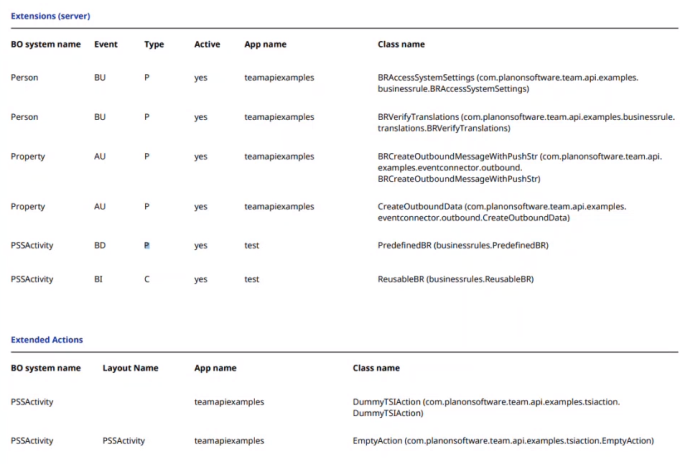App usage report
A report that provides an overview of components implemented by apps.
The report information can be useful to customers - it provides an overview of all app components and where they are located so that they can be tested after upgrading or after moving an instance in a DTAP street (from DEV to ACC).
How to access the report:
1. In AppCenter, on the action panel, click Report.
The Reporting window opens
2. Click the System reports tab and select the App usage report.
3. Click Preview & print to view the output.
The report consists of multiple sections describing each component in detail:
• List of apps
• Extensions (server)
Business rules and the BOs for which these are configured.
Type P stands for Predefined, Type C stands for Reusable.
• Extended actions (TSI actions)
• JAX-RS endpoints
• Talk workers
Platform workers are included in the report to be able to quickly see where app workers are configured.
• Scheduled tasks
To be able to quickly see which app has included scheduled tasks.
• PSS Case parts (web definitions)
To be able to identify Self-Service web definitions (PSS Case parts) from Platform apps.
• Mobile Case parts (web definitions)
To be able to identify mobile web definitions (Mobile Case parts) from Platform apps.