Automatically updating apps
When upgrading your Planon environment, the apps installed in your environment will (attempted to) be updated as well if a (verified) update is available.
• This happens automatically during upgrade and cannot be influenced. • This only works for apps that are available in the Marketplace (it does not work for local apps). • A connection with the Marketplace is required (see Marketplace settings). • This only works for apps in status Inactive or Active. • The app's status is restored after update (Active apps remain Active). |
Process
During the Planon Live upgrade, a new step verifies whether there are app updates available.
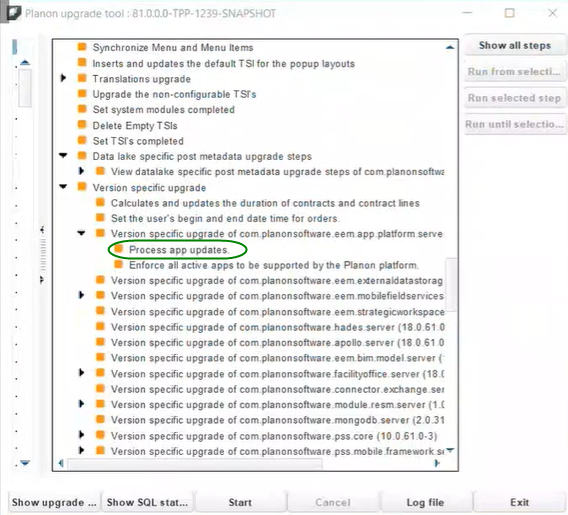
If an app update is available:
• The update will be installed.
• Any configuration that is available for apps will be applied.
• The app's status will remain as is after update (Inactive will remain Inactive / Active will remain Active).
The Enforce all active apps to be supported by the Planon Platform step checks if the active apps are still compatible with the Platform version (the actual compatibility). If not, the apps will be set to Failed.
Should an app update fail
• The version and status of the app will be rolled back to the previous version.
• For apps containing configuration: the app will be updated, but the status will be Failed (so that you can manually fix it).
Log viewer
Per app, an entry is created in Log viewer describing the upgrade events.