Editing a recurrent booking
You can update the details of an existing recurring booking. The editing option is available for all booking types.
1. On the All reservations page, select the reservation you want to edit.
The Reservation details page is displayed.

2. Click Edit.
The Edit reservation page is displayed.
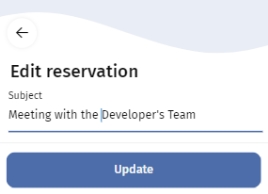
3. Edit the fields as required and click Update.
If you edit the last booking in the series, no pop-up is displayed and you get direct confirmation that the booking is updated. |
A confirmation is displayed.
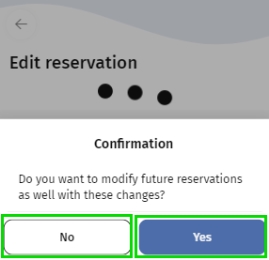
4. Click Yes to apply the changes to future reservations for this recurrence, or click No to cancel.
You get confirmation that the bookings are updated.
5. Click Close.
You are redirected to the Start page. You can find all your updated reservations under All reservations page.