Colleagues
Module in the Planon Workplace app that helps you find information on your co-workers.
The Colleagues module consists of two tabs:
• All: Displays the full list of co-workers.
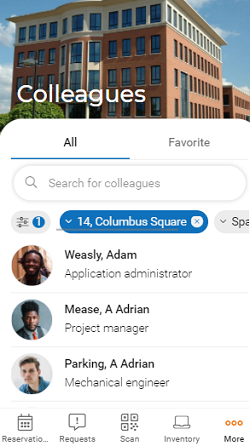
• Favorites: Displays the list of people you marked as favorites. See Marking a colleague as favorite for the procedure.
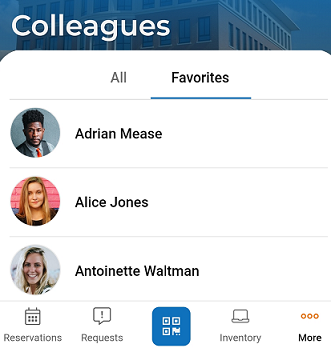
If configured on your app, you also have the options to quickly filter the colleagues.
On the All tab, start typing the person's first name or surname in the search bar to find your colleague.
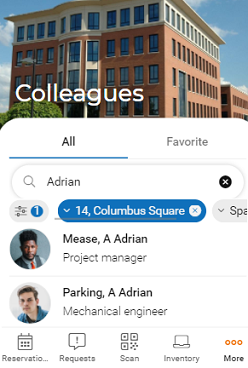
Select the person and view details such as phone number or current location:

Click on View map to know the location of the colleague. The location of a colleague is shown in the CAD drawing as text (space, floor, property).
If the reserved workspace of a colleague has a reference to a fixed workspace in the Planon ProCenter , the desk will be highlighted on the floorplan. |
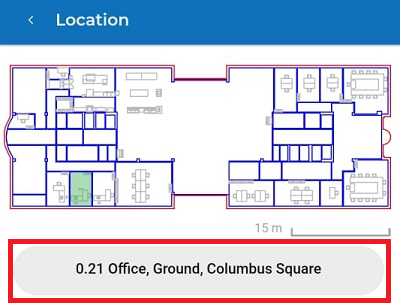
If a person's location is set to private no location details will be displayed: 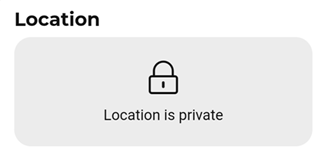 |