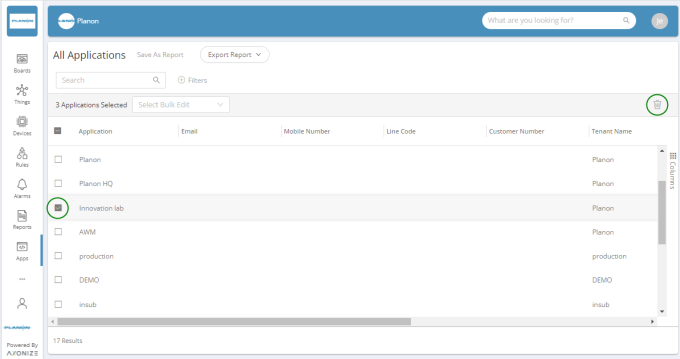Deleting an Application
You cannot delete an Application that is specifically mentioned in a Rule(s). You must first delete or amend the Rule(s) before the Application can be deleted. An error displays if you attempt to delete an Application that is bound to a Rule(s).
To delete an Application, do one of the following:
Procedure
1. At the bottom of the Application Details window, click the  button.
button.
 button.
button.2. In the Application list, select the check box of the Application you want to delete and then click the  button in the upper-right corner.
button in the upper-right corner.
 button in the upper-right corner.
button in the upper-right corner.