Adding a Real Device
In order to add a Real Device:
1. In the left pane of the IoT Platform Portal, click the  button. The following window displays:
button. The following window displays:
 button. The following window displays:
button. The following window displays: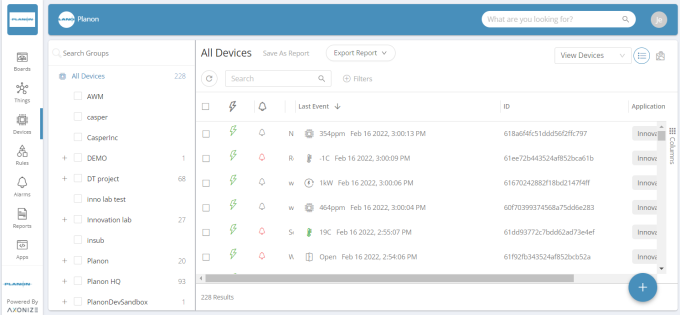
This window lists the Devices currently defined in the system.
2. Click the  button.
button.
 button.
button. The New Device screen displays.
3. Fill in the following fields:
An asterisk (*) indicates a mandatory field. |
Field | Description |
|---|---|
Product Manufacturer | A free-text field specifying the name of the manufacturer. |
*Product Type | The Product type assigned to the Device. All Devices with a given Product type have the same properties. For example, all the properties of the same type of heat sensor model. |
*Device Name | A free-text field specifying the name of the Device. |
Serial Number | The serial number assigned to the Device by the customer. |
Group | The name of the Group to which the Device belongs. |
Parent Device | This will place the device under the parent device in the hierarchy, this is usually used to describe a gateway/sensor relationship, when the parent device is the gateway. |
4. Click Done.
The Device is then added to the Device list.