DTAP support
To test or develop new software versions, it is customary to use a phased approach called DTAP.
Each letter in the acronym stands for a distinct phase:
• Develop
• Testing
• Acceptance
• Production
This setup could also be used if a mistake is found to restore an application in Production and replace it with an earlier version.
• For the Planon application and IoT platform, DTAP is supported (only for Cloud). • When restoring Production > Production, IoT remains unaffected. |
How it works
In your Environment management gadget, you can choose to restore a backup for an instance. Depending on the selected backup, specific actions regarding Planon IoT are carried out. These actions are only triggered when going from:
• Production > non-production
Example
Production > Acceptance
• non-production > non-production
Example
Testing > Acceptance
IoT Platform
When restoring a backup, in the IoT platform, all IoT artifacts are removed (digital twins, rules, configuration).
Planon application
In the Planon application, the Clean up IoT links action ensures that the linked IoT values is purged from the database, because the Planon application still holds references to IoT artifacts. If the database is not purged, these IoT artifacts could result in synchronization issues.
To be sure, digital twin defintions will not be removed, but their IoT counterparts will be purged. These can subsequently be recreated if necessary (Create digital twin). |
Example
In the following scenario, the customer restores their Production environment to Acceptance.
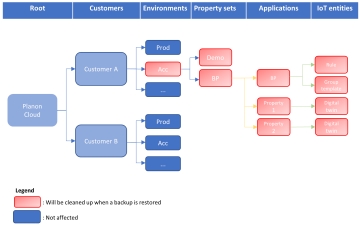
This will result in an emtpy shell that can again be built up if necessary.
If the IoT platform is in use and a restore backup is triggered, the Clean up IoT links action is required!
The Clean up IoT links action is a technical action that is meant to be triggered by the Planon SDK. For now, however, this action must be triggered manually to ensure that the IoT artifacts are removed from the Planon application.
To safeguard that data is not corrupted by clicking the Clean up IoT links action multiple times in a row, you can only click it once. In addition, for traceability, on the Audit info tab the system logs who clicked the action and when it was clicked. |