Views
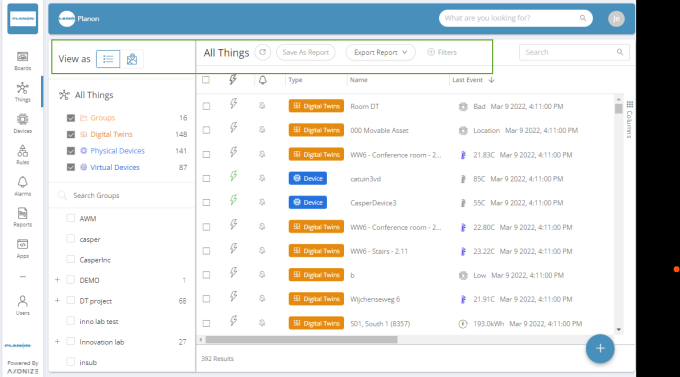
Beneath the ribbon:
• Click the List View ( ) button at the top left of the window to display the Things view in a standard list form.
) button at the top left of the window to display the Things view in a standard list form.
 ) button at the top left of the window to display the Things view in a standard list form.
) button at the top left of the window to display the Things view in a standard list form.• Click the Map View ( ) button to display things based on their location on a map or diagram.
) button to display things based on their location on a map or diagram.
 ) button to display things based on their location on a map or diagram.
) button to display things based on their location on a map or diagram.It is possible to filter the things grid by adding filters ( ), you can filter by name, reading values, property values, template, hierarchy and more.
), you can filter by name, reading values, property values, template, hierarchy and more.
 ), you can filter by name, reading values, property values, template, hierarchy and more.
), you can filter by name, reading values, property values, template, hierarchy and more.