Settings
The Settings view enables you to configure various settings in the IoT Platform portal that affect its behavior.
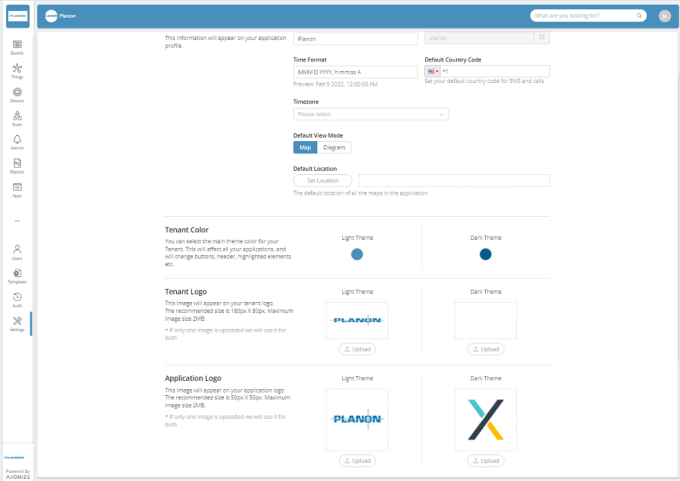
Use this window to configure the following IoT Platform settings:
Field | Description | ||
|---|---|---|---|
Main Settings – Configures various Application-related settings for the current Tenant in the window
| |||
Application Name | The name of the Application. | ||
Application ID | The ID of the Application. | ||
Time Format | The time format that displays in the IoT Platform Portal. | ||
Timezone | Select the Timezone from the list. | ||
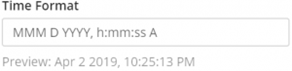 | |||
Default Country Code | The default country code used when adding Users to the Application. | ||
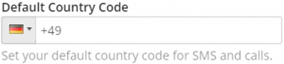 | |||
Maps are the system default, in case Default View Mode is set to Diagram but no diagram was loaded to the Application/Groups/ Things the Map will be displayed 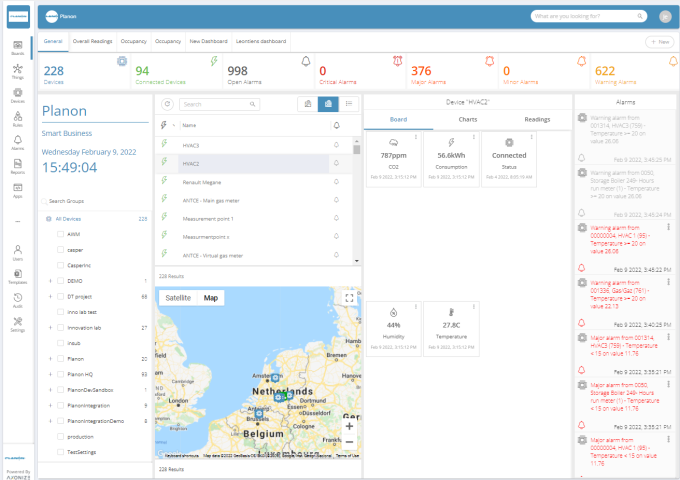 Map View | |||
Default View Mode | Indicates whether Things display by default in a map view or diagram view, as shown below:  Diagram View | ||
Tenant Color | Specifies the Tenant color as a light or dark theme. 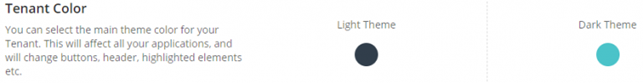 | ||
Tenant Logo | Specifies the Tenant logo that displays at the top left of the window, as well as in report emails. 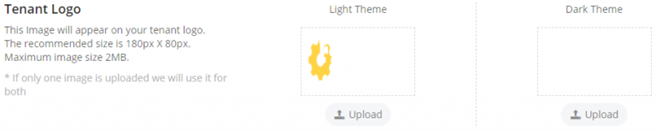 | ||
Application Logo | Specifies the Application logo that displays at the top left of the window.  | ||
Preferred Language | Specifies the language used in the Application. 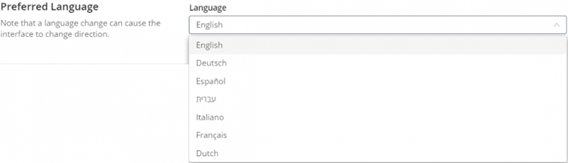 | ||
Delete Application | Removes an Application from the IoT Platform platform. 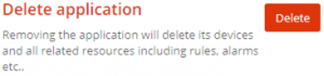 | ||
Delete Sub-tenant | Removes a Sub-tenant from the IoT Platform platform. 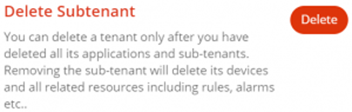 | ||