Audits
In the IoT Platform Portal, the Audit view displays all the actions made by Users. Each row represents a different Audit entry.
The auditing feature enables administrators and users to track activity, (both in the IoT Platform Portal and using the REST API), including changes in Devices, Rules, Applications and Users.
Various entities, (such as Applications) have a configurable retention period, which specifies the number of days to keep the Audit entry in the database (cyclic buffer). This retention period is set by the API.
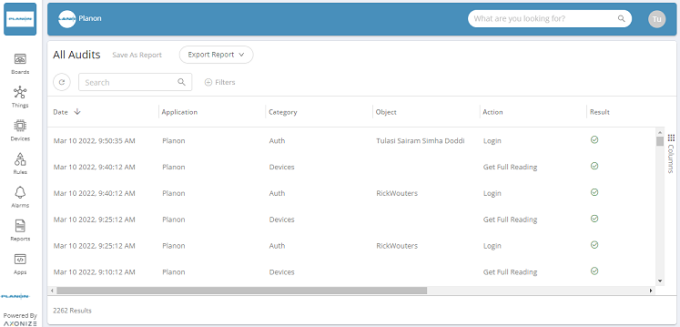
The Audit list displays the following columns of information. All information in this window is read-only:
Field | Description |
|---|---|
Date | Shows the date and time when the operation was performed. |
Application | Shows the name of the Application associated with the operation. |
Category | Shows the name of the IoT Platform platform module that was affected by the operation, such as Users, Rules, Devices and so on. |
Object | Shows the category that was affected by the operation. The Object is a property of the Category. For example, if the Category is an Application, then the Object indicates the Application that was affected by the operation. Similarly, if the Category is an Authorization, then the Object indicates the name of the affected User. |
Action | Shows the type of action affected by the operation., i.e. Login, Delete, Update, etc. For example, if Category = Rules and Object = Rule #3, then the action could be Update Rule, Delete Rule, etc.. Similarly, if Category = Users and Object = Tom (user name), then the action could be Login, Logout, etc. |
Result | Indicates whether the operation succeeded or failed.  indicates a successful operation and indicates a successful operation and  a failed one. a failed one. |
User | Shows the name of the User who executed the operation. |
Role | Shows the role of the User who executed the operation. |
Email | Shows the email address of the User who executed the operation. |