Grouping activity definitions in the graphical planner
You can group activity definitions in the graphical planner.
Procedure
1. Go to Maintenance Planner and select the relevant maintenance plan.
2. Make relevant selections on other levels, such as Asset filters and Activity filters and then go to Definitions & schedules.
3. Click the Graphical planner button on the right.
4. In the header area of the element list, point to the column header you want to use for grouping the list of activity definitions and click the drop-down symbol next to it.
For example, to group the activity definitions by their codes, you point to the Code column and click the drop-down symbol.
5. Select the Group by this field option.
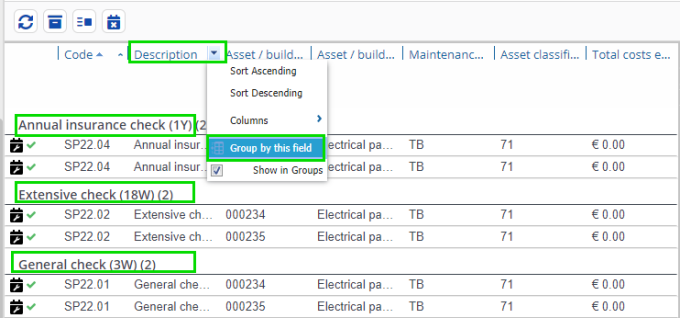
The list of activity definitions in the graphical planner is grouped by the selected criterion.