Checking a compiled maintenance plan with survey activity definitions
You can verify how a selected maintenance plan is populated with non-cyclic survey activity definitions that come from survey elements in Condition Surveys. Any costs, quantities and asset condition details specified in the survey activity definitions are copied to the new activity definitions in the compiled maintenance plan.
After a survey is processed in Condition Surveys, the survey activity definitions associated with identical survey elements are used to create one set of asset condition details in Asset Management. Subsequently, during the compilation of a maintenance plan, Planon ProCenter picks one of the survey elements to serve as the basis for creating activity definitions in Maintenance Planner. The number of created activity definitions is equal to the number of survey activity definitions associated with that survey element. The following data is copied to the activity definitions:
• Quantity - Total quantity for all survey activity definitions associated to each asset condition detail.
• Expected costs - All costs associated to the asset condition details are copied.
• Asset condition details – These are copied from Condition details in Asset Management.
Example
To understand how quantities and various types of expected costs related to survey activity definitions are copied to activity definitions in a compiled maintenance plan, see the following example:
• SE = survey element
• SuAD = survey activity definition
• ACD = asset condition details
• AD = activity definition (after compilation)
• MH = labor hours
• MC = material costs
• AC = additional costs
Data in Condition Surveys / Asset Management:
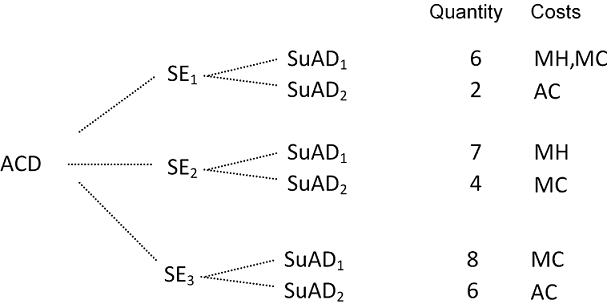
Planon ProCenter picks one survey element (SE1) as the basis for creating 2 activity definitions when compiling a maintenance plan in Maintenance Planner. The Quantity and Costs values from the survey activity definitions of the other survey elements are added to the values of SuAD 1 & 2.
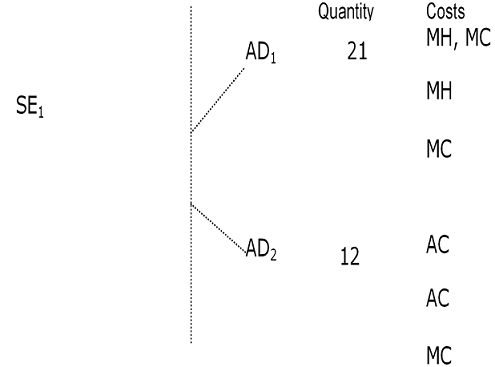
If you compile a maintenance plan with a non-cyclic activity that is based on a survey maintenance activity definition, then the latest date or the date on when the condition scores are effective, is considered as the start date of the activity. |