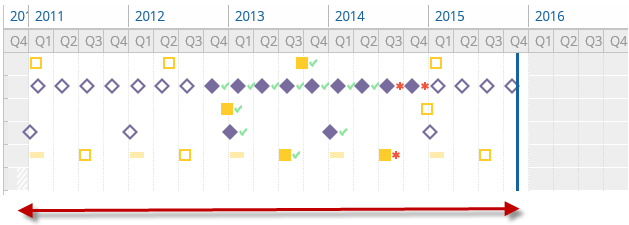Displaying an activity definition's duration
In > , selected activity definitions are displayed in the element list. The Graphical planner grid displays the various maintenance activities that are planned for these activity definitions. The duration of the corresponding activity definition is indicated in the grid by a white background color. The gray background color marks the time before and after the activity definition's duration. These background colors are just a visual aid for planning. Plotting / moving activities in the gray area is allowed.