Viewing the flow diagram
This image represents all status transitions that are possible for a selected visitor. You can view this from the action panel Show flow diagram option.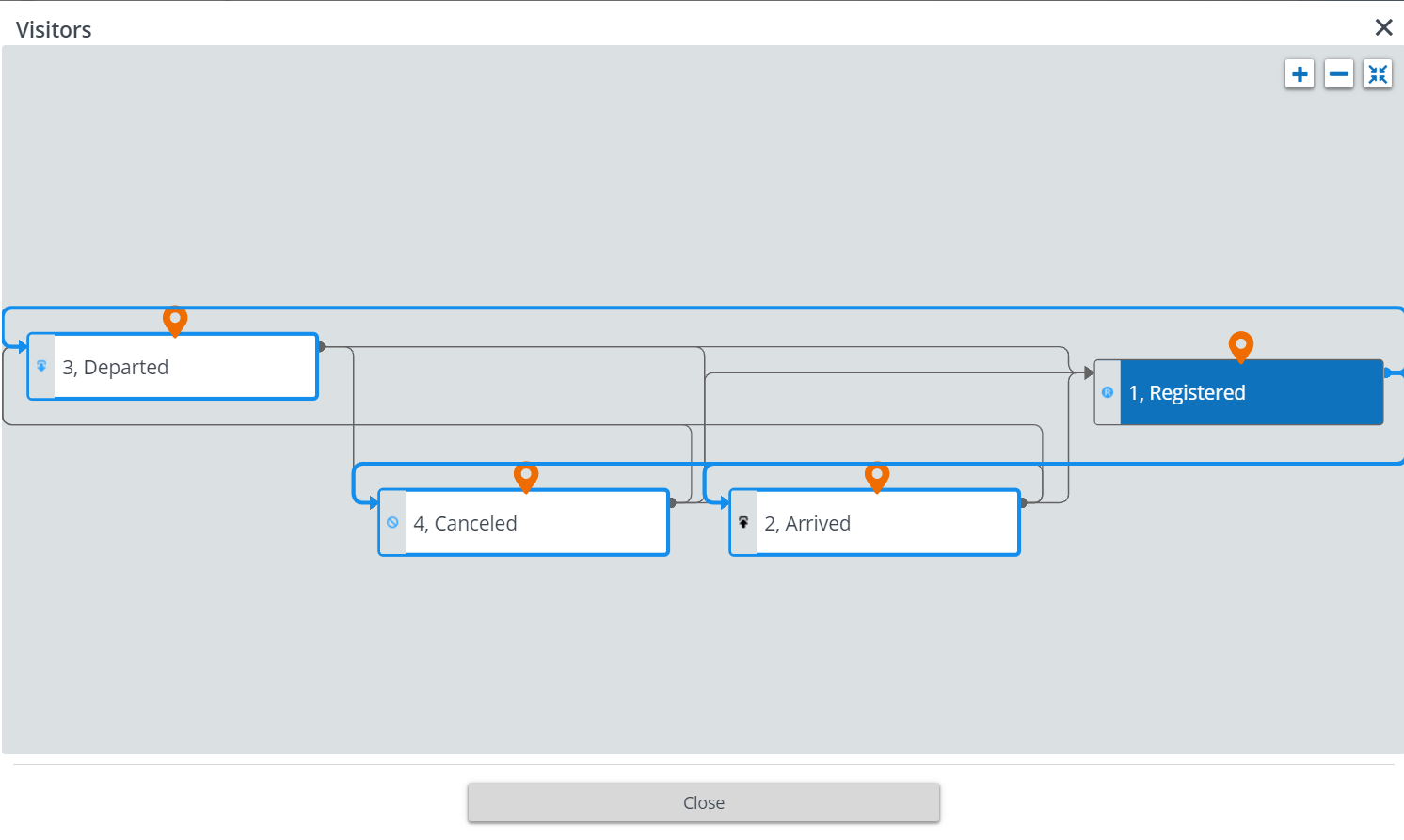
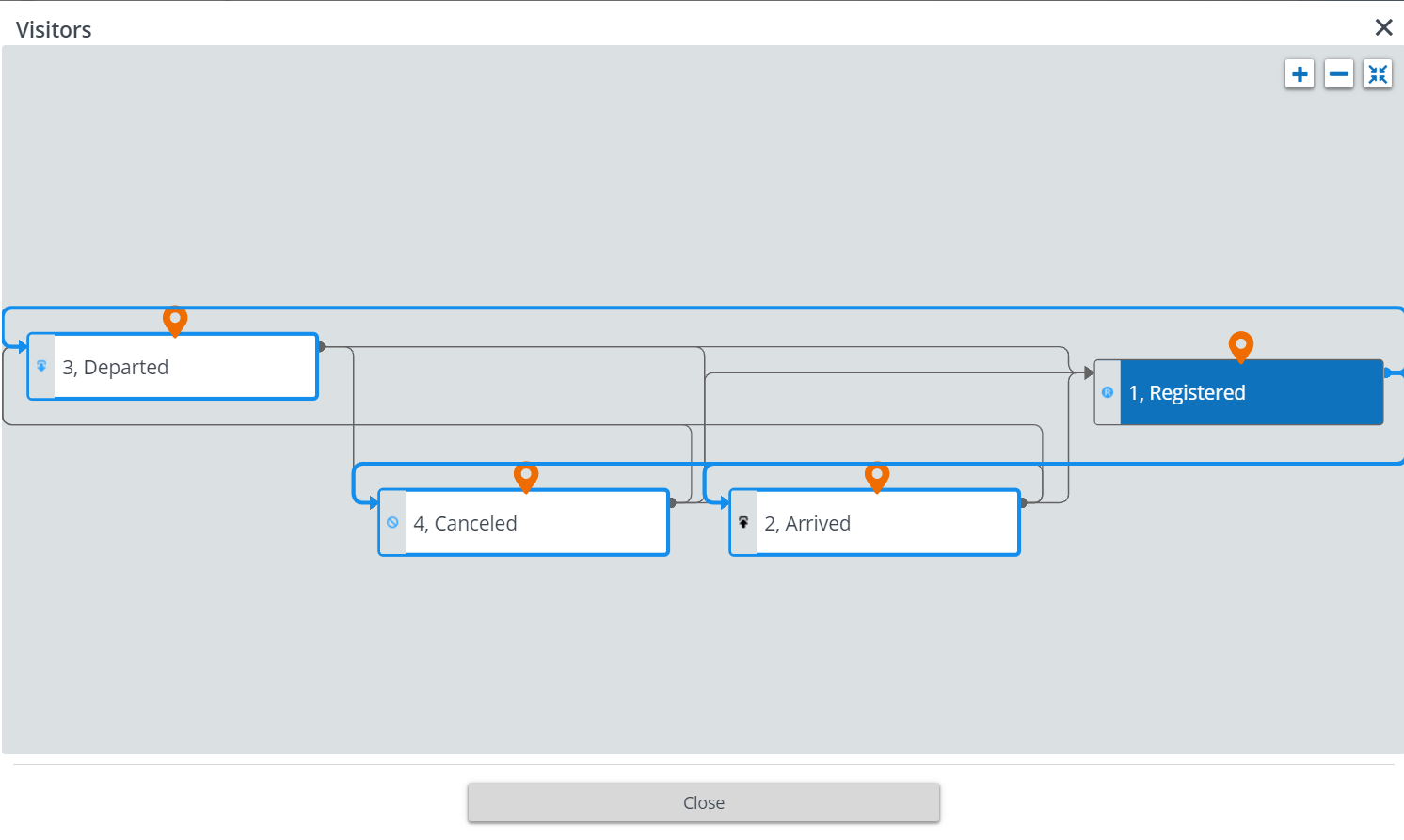
For more information on the usage of buttons in the Flow diagram window, see View status flow. For more information on creating and maintaining your own statuses and status transitions, see Creating user statuses. |