Downloading the app and logging in
Start by downloading the Planon app from the relevant App store (iOS) or Play store (Android).
The Planon app is the application in which the various PMFS solution modules are running.
You can also scan this QR code to open the store and download the Planon app:
If you are migrating from the Planon Live app to the Planon app, the app functionality will only work if the Planon system administrator has completed the migration from the old app to the new. |
… or scan this OR code to download the Planon app:

Logging in
1. Start Planon on your mobile device.
2. Type the URL to your Planon environment ...
or
3. … open the QR code scanner at the top right of the login screen and scan a QR code that represents the environment URL.
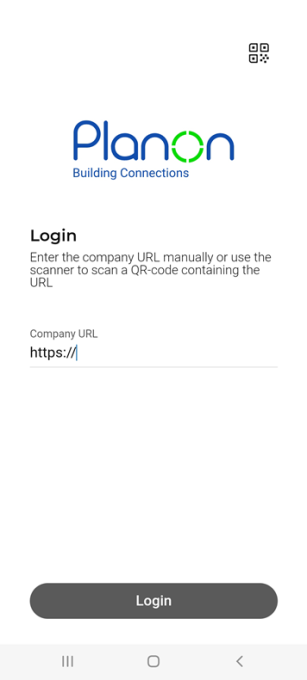
Application administrators can use a QR code generator to convert the environment URL into a QR code and provide it to app users. |
4. Enter your Planon credentials (user name and password).
The app opens and is ready for use. The PMFS solution content available to you depends on the specific configuration that has been applied to the app.