Adding meter readings
The Add meter readings feature is available on the app for:
• Orders (Meters block and Meter details page)
• Maintenance activity (Meters block and Meter details page)
Procedure
1. On the Summary page, scroll towards the Meters block.
2. If there is only 1 meter linked to the asset, select the Add meter reading button (plus sign) to start adding the meter reading directly,
3. or … if there are multiple meters linked ...
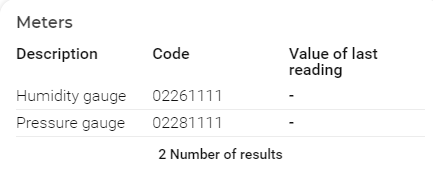
4. … select the Meters block to navigate to the Meter details page and add the meter reading there:
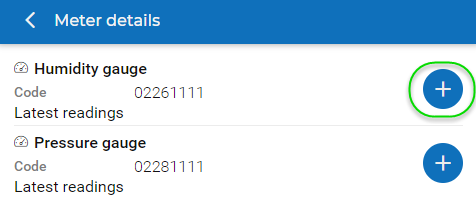
5. Select the Add meter reading button (plus sign).
• If the linked asset is a multiple asset, the Add action is unavailable. • If the linked meter is a main meter of a combined meter that has no reading data attached, the Add action is also unvailable. |
6. On the Add meter reading details page, enter a Reading value, select a Reading date-time and optionally add Comments.
7. Select Submit.
If the meter reading is outside its threshold range you will be warned. You have the option to proceed with adding the value (if it is correct), or to cancel submitting it, in order to edit an incorrect value or to consult a colleague / professional on the matter, before you add the meter reading. |
Once submitted, the new meter reading is confirmed and sent to the back-office.