Downloading assets for offline use
If you need to work in an 'offline' location and want to have the most up-to-date asset information, you can download all relevant asset information before going offline.
You can even edit the asset records during the offline period. When you have internet connection again, the updated asset data will be sent to the back-office.
Precondition: the Download asset action must be configured on your app.
Procedure
1. In the Work assignments module, select the order that you will be working on offline.
2. At the top of the Summary page, select the download button.
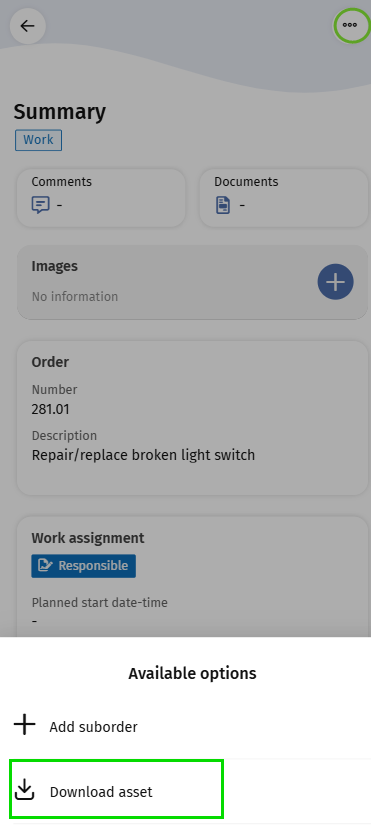
The asset is downloaded and is available for offline viewing and editing in the Assets module > Download tab.
Good to know: if the back-office makes essential changes to assets after they are downloaded, for example by changing the asset's status to Disposed, by archiving the asset or by deleting it, the downloaded asset will be removed from the device after the next synchronization. In technical terms, this also means that its 'envelope' is revoked and cleaned up. |