Planon app - Materials module
You can use the Materials module on the app to keep track of your requested materials and confirm their receipt once you have collected them from a store / distribution point.
The various tabs in Materials provide information about the status of requested materials and the materials available in the mobile store.
Inbound materials tab
The Inbound materials tab shows the materials that you have requested via requisition lines in the Work assignments module. You can use the Grouped by toggle at the top of the page to adjust the grouping of inbound materials by either order or status (Requested, Reserved etc.). Materials with status Ready to pick up can be registered as received by clicking the Receive materials button.
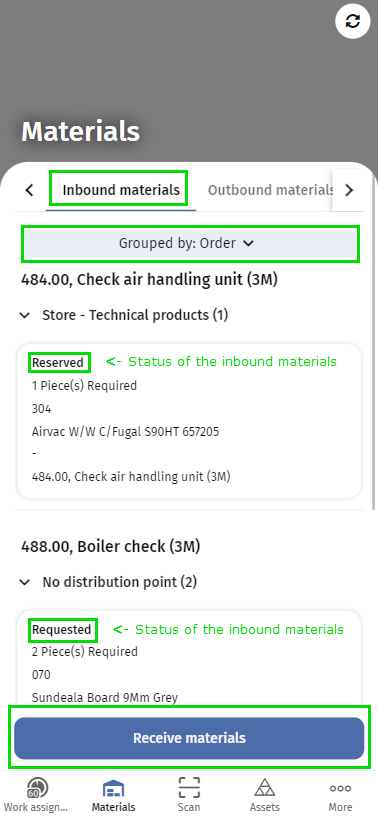
Outbound materials tab
The Outbound materials tab shows the requested materials that you have not used and which should be returned to their storage location. This also applies to materials you want to return to a self-managed store.
Mobile store tab
The Mobile store tab shows the materials available in your mobile store (for example a minivan) and their quantity. In the search bar you can search for a product by typing (part of the) the product code, description, brand or product item type.
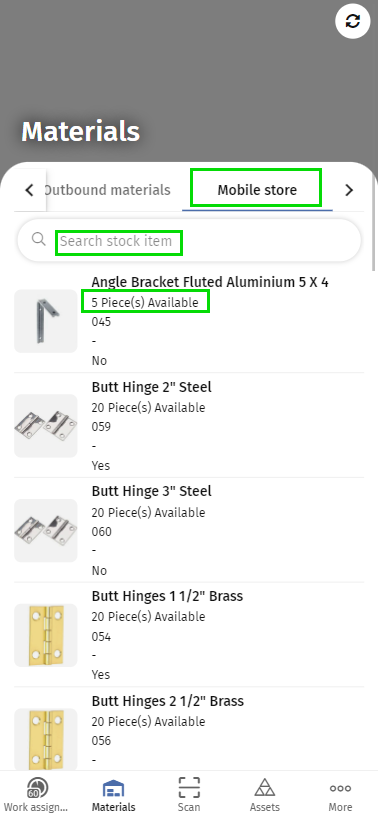
Selecting a product will direct you to a page with the product details. If you add requisition lines for products from your mobile store in the Work assignments module, they will displayed on the Used tab on the Material details page. Here, the used quantity can be edited until you complete the work assignment. In the in the Materials module, these products will then be subtracted from the available stock in your mobile store.