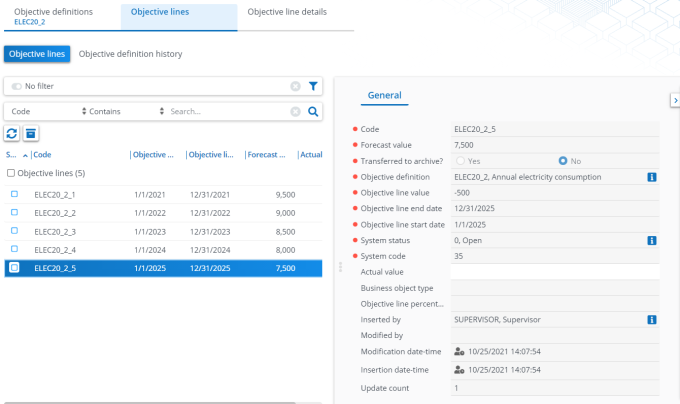Creating objective definitions
You can add (sub)objective definitions to set and monitor specific objectives.
Procedure
1. Go to Objectives > Objective definitions.
2. On the action panel, click Add.
If you want to add a subobjective, click Add subobjective definition.
3. On the data panel enter the data for the objective definition.
See Objective definition fields for more information on these fields.
4. Click Save.
5. On the action panel, click Link to link the objective definition to one of the following items:
◦ Departments
◦ Assets
◦ Floors
These links are for information only, they do not affect the forecast calculations. |
You have now created an objective definition. After setting the objective definition's status to Active, Planon automatically generates the corresponding objective lines. You can close the objective lines one by one through a status transition to keep track of the remaining period of the objective. You can adjust the objective halfway. After the objective definition has been activated, you can track its progress on the objective lines and if required adjust the definition for the remaining open periods. For more information, see Objective line fields.
Example
• Energy consumption of a building = 10,000 kWh
• Reference period = 1 year (2020)
• Objective = reduce the energy consumption from 10,000 kWh to 7,500 kWh
• Strategy = periodic
• Value change per period = -500
• Objective period = 5 years (2021-2025)
Based on this input, Planon creates 5 objective lines for the period of five years, each with a reduction of -500 per year.