Editing property / survey data
On the Mobile Condition Assessor , you can edit Property and Survey data.
Procedure
1. Click the Edit icon on the Property / Survey tab.
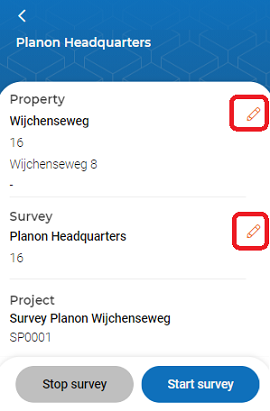
Project information cannot be edited. |
An edit form is displayed.
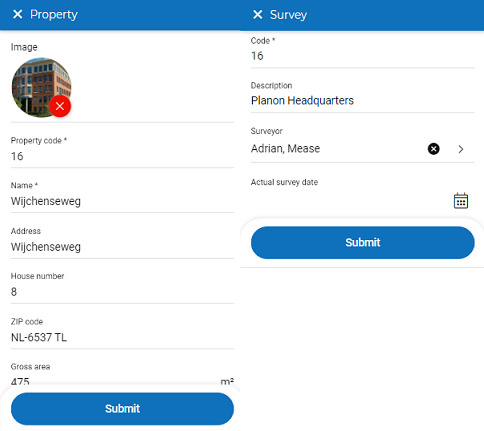
2. Edit the relevant data on the form.
3. Add a photo, if required.
4. Tap Submit.
The edited data is added to the property / survey.