Selecting an activity
On the Mobile Condition Assessor , you can select an activity to solve the observed defect. You can also add an activity without any observed defects.
Procedure
1. At the bottom of your screen tap Select activity.
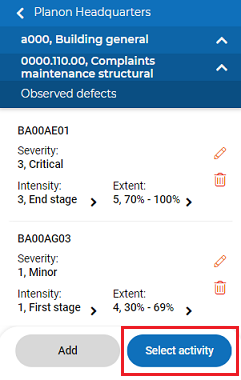
A list of standard non-cyclic activities is displayed.
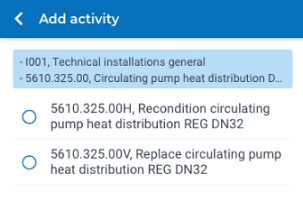
2. Select a relevant activity.
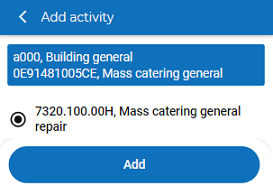
You can select only one survey activity, which can solve one or multiple defects. |
3. Tap Add.
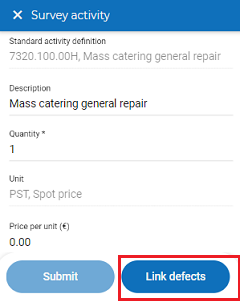
4. Add the relevant data and tap Link defects.
The list of defects is displayed.
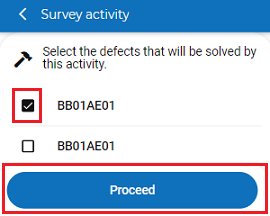
5. Select the defect(s) that will be solved by performing the activity.
6. Tap Proceed.
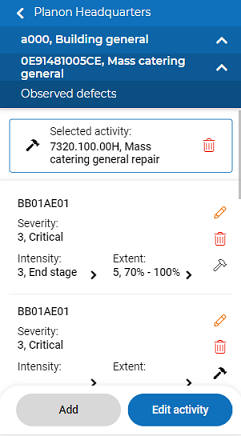
The activity is added.