Adding a survey unit
On the Mobile Condition Assessor , you can add a new survey unit to the survey.
Procedure
1. On the Survey units form, tap the Add button.
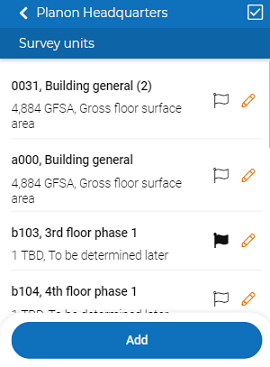
A new form is displayed.
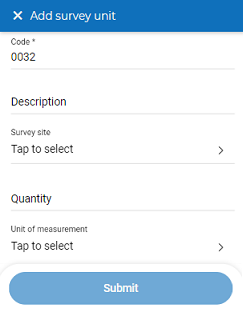
2. Fill in the relevant data on the form.
3. Tap Submit.
When you add a survey unit, it is automatically linked to the active survey. |
The new survey unit is added to the survey.