Surveys
A form on the Mobile Condition Assessor app that shows a list of available surveys for the property.
A survey is part of a survey project, aimed at inspecting the condition of assets or building elements in a specific property.
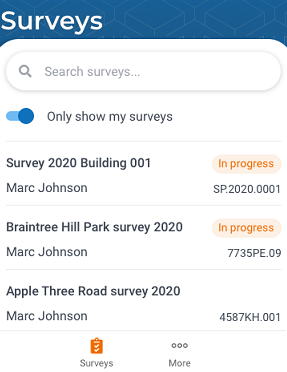
Surveys with the statuses 11, In progress checked out (Ready for survey) or 12, In progress - in Planon are shown in the Mobile Condition Assessor app . 10, In preparation - preparing survey in Planon ProCenter and not available in the Mobile Condition Assessor app . |
By switching the Only show my surveys toggle button you can display the surveys that are assigned to you.
To display Only show my surveys toggle button, the person filter should be added to the Filter block of the Survey page in the Surveys web definition. 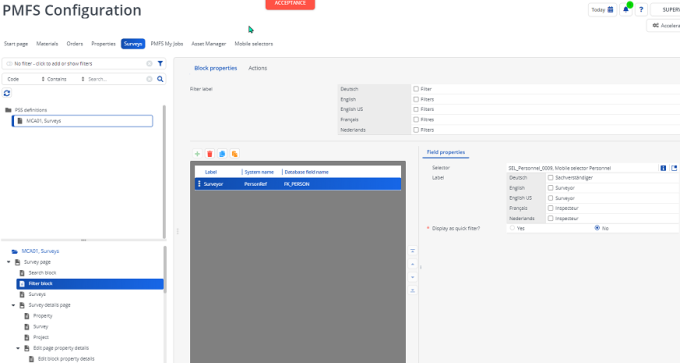 |
The Search field allows you to search for surveys by entering a code or description of a survey.
If you select a survey, a page is displayed where you can see the details of the property, survey and project linked to the survey.
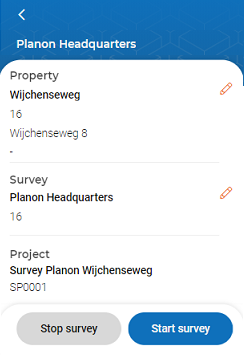
The app allows you to modify the Property details and Survey details by using the Edit icon. See Editing property / survey data .
You can go back to the survey screen by tapping the < icon in the top-left corner.
To start the survey, tap the Start survey button.
In Planon ProCenter , the status of the survey will change to 12, In progress - in Planon when the survey is started. |
To stop the survey, tap Stop survey at the bottom of the page. A pop-up appears with the following three options:
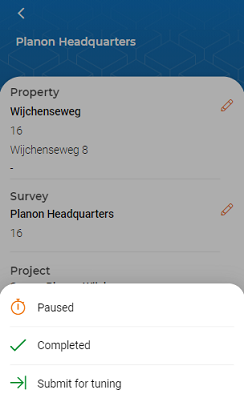
• Paused: Select this option if the survey is temporarily paused and will be resumed at a later stage.
• Finished: Select this option if the survey is finished.
When the survey is set to Finished it will become available for other surveyors to survey. |
• Submit for tuning: Select this option if the survey is completed. If you select this option the survey is transferred to the back-office and no longer available on Mobile Condition Assessor app . If you select this option a warning popup appears, click continue to continue and/or cancel to abort. 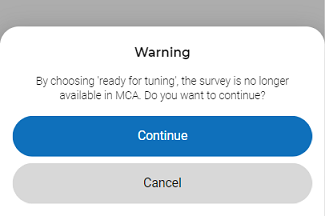
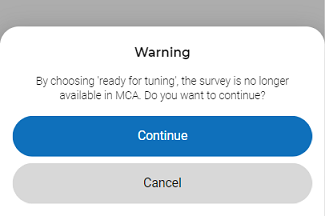
If the back-office staff changes the survey status 11, In progress - checked out (Ready for survey), the survey becomes available again on the Mobile Condition Assessor app . |