Displaying 'Office attendance' on a Personnel web definition
You can show an Office attendance block on the Summary page. On the app, the physical presence of staff (colleagues) in the office is displayed for the next 10 days, through their space or workspace reservations. If app users select a colleague who has one or more room / desk reservations during that 10-day period, the reservation dates will have a green check mark. App users can tap a check-marked date to see their colleague’s reservation details.
For privacy reasons, the display of reservation details can be disabled. This can be done either via the back-office setting Hide location in app the Personnel TSI, or on the app itself via > > . |
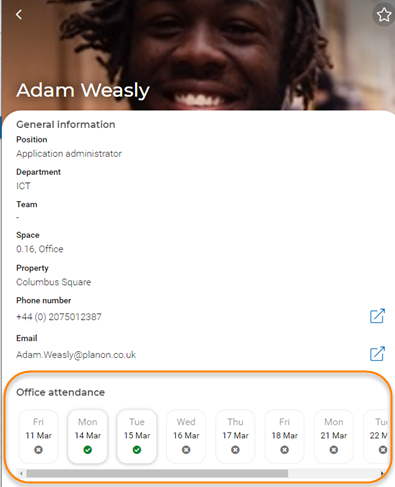
Procedure
1. In the navigation panel in Planon ProCenter , go to > .
2. Select Personnel on the navigation bar.
3. In the elements panel, select the relevant Colleagues web definition.
4. At the bottom panel, expand the web definition and select the > block.
5. On the data panel, set the Is visible field to Yes.
6. Adjust the title and other field descriptions as required.
7. Click Save.
The Office attendance block is displayed on the app in the Colleagues module.