Adding a Materials web definition
The following procedure explains how to add / edit a Materials web definition. The configuration determines which information app users will see with regard to inbound / outbound materials and their mobile store.
Procedure
1. Select the existing Materials web definition, or add a new one via the action panel.
2. In the data section, complete / edit the relevant fields.
You can enter translated navigation names for the module, add an icon, and specify the order in which the module should appear on the app.
3. Click Save.
A Start page including three list page definitions, each with their own distinctive details pages and blocks, are now created and displayed on the Web definitions panel: Inbound materials list page, Outbound materials list page and Mobile store list page.
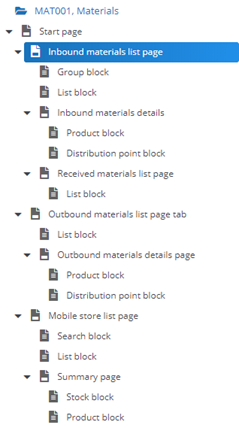
4. Per page or block you can make minor changes on the data panel, for example by translating labels, adding fields, etc.
5. Click Save.
The Materials web definition is added / edited and you can proceed with linking user groups via the action panel.