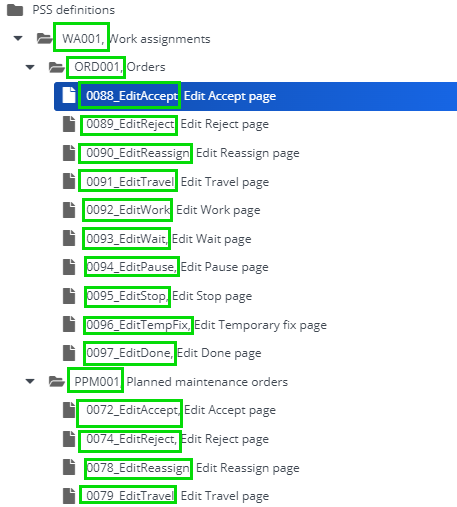DTAP configuration for mobile Work assignments
If you want to use Configuration labels and / or Configuration transfer to move configured Work assignments web definitions between Planon environments in a DTA(P) pipeline, there are several things to check and implement in advance.
With regard to Planon Live app's Work assignments web definitions, it is essential that the source and target environments in the DTAP pipeline have identical code values in the following Code fields:
• Code field of the main web definition;
• Code fields of all sub web definitions;
• Code fields of all Edit definitions that belong to a sub web definition:
The following image shows an example of these codes in a web definition's hierarchy. Note: in your DTAP pipeline, the codes are most likely different from those in the below example. So, what you need to do in advance is to ensure that the codes of the different main, sub and web definitions are identical in the D, T and A environments of your DTA(P) pipeline, before you start using Configuration labels or Configuration transfer.