Working with the Planon Marketplace
This section describes how to use the Planon Marketplace.
Marketplace overview
If you want to check out the available Platform apps in the Planon Marketplace, proceed as follows.
In your navigation panel, click Marketplace to open it in the application.
You will see a number of tiles representing apps and displaying some app details such as:
• The app name
• A short description of the functionality
• An indication whether the app is free or paid
The content of the Marketplace is updated as soon as a new version is made available - irrespective of your Planon version. |
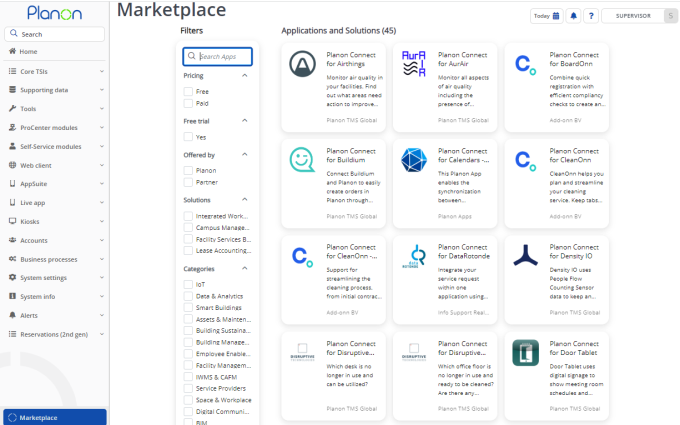
Sort by
When using the available filters in the filter panel, the apps will be displayed based on Relevance (as shown in the Sort by field). This means that the most likely match is displayed first.
You can further filter your search results by clicking either Alphabetically (places the latest apps first) or Recently added (sorts the apps in ascending order (a-z)) in the Sort by box.
App details
To view more information about an app, proceed as follows.
Click on any of the app tiles to see more details about the app.
A details page with various tabs opens.
Overview tab
The Overview tab contains the following information about the selected app:
• An extensive description
• App impressions (click to display and browse through the images)
• Brochure (download)
• Key features
• Related solutions
• Categories
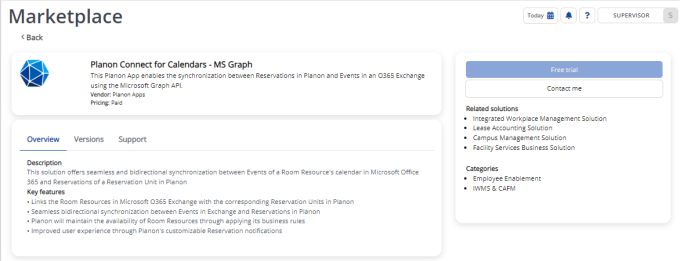
Versions tab
Provides an overview and description of the various app versions that are available and the Planon versions for which they have been verified.
Support tab
Here you can download the app's documentation and get in touch with Planon.
Click Back in the ribbon to return to the Marketplace main page.