Layout panel
To add items to the Layout panel, simply drag-and-drop the required item from the Details panel. The grid background underscores that this area is meant for constructing the layout.
Before configuring the layout, remember to set the business object Under construction. |
The Layout panel consists of two sections:
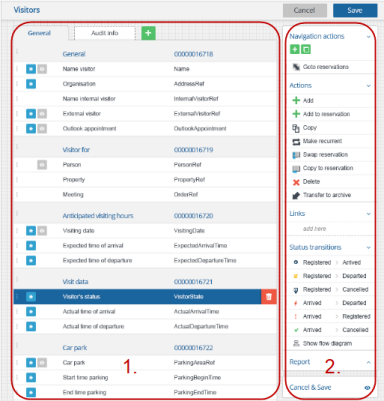
1. For adding or deleting:
◦ Fields
◦ Bars
◦ Tabs
2. For adding or deleting:
◦ Navigation actions
◦ Actions/Extended actions
◦ Links
◦ Status transitions
Here, you can also enable/disable the Show flow diagram action.
You can also disable the Save/Cancel, which renders the layout read-only. |
• The Details panel displays the available items based on the area you select in the Layout panel.
• To delete an item from the layout, select it and click the Recycle bin that appears.
• Using multiselect is not supported.
For a selected field, you can also set field attributes. For more information on this, see Field attributes. |