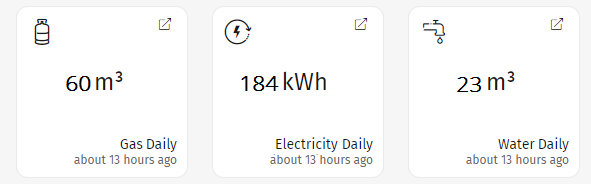Receiving readings
Once the configuration is done and everything is in place, the meter readings registered at the IoT platform are received and acted on by the Planon application.
Meters
1. Go to Meters > Meters selection level and select your property from the list.
2. Go to Meter readings.
◦ After the scheduled synchronization with the IoT platform, the new meter readings will be listed (showing a time stamp of the reading and not that of the inbound message).
◦ The readings will always be gauge readings (not counter readings) - this is predefined.
◦ Ruling ensures that any mandatory fields match the IoT platform requirements.
Assets
Once the readings have been processed, the values reported by the IoT platform will now also be available for your Digital twin definition.
1. Go to Assets and select the property to which the Digital twin definition was linked.
2. Click the Digital twin view in the data panel - the data points will be displayed.