Getting Device Access Credentials – Portal
To get access credentials
1. Click the Devices button in the left pane to display a list of Devices.
2. Click the row of one of the Devices, and then click the Properties tab.
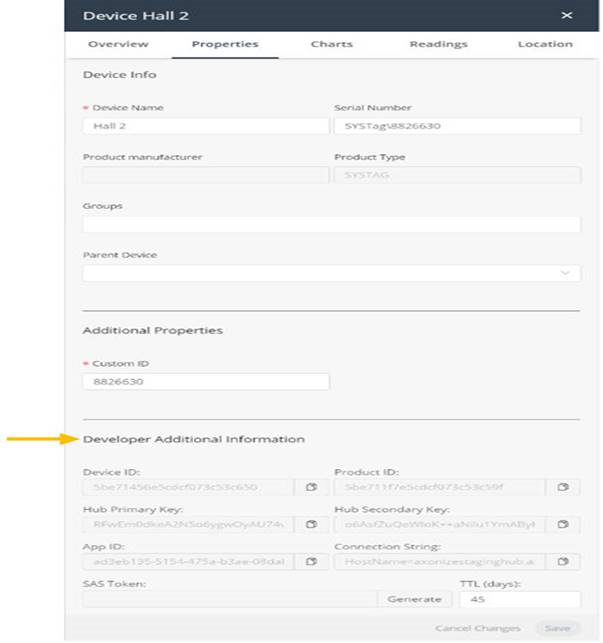
In order to access these fields, the Enable Developer Mode property must be True in the Device’s Product definition. |
3. To set this value, click the Products button, and in the General tab, set the Enable Developer Mode field to On.

4. Copy the values in the fields in the Developer Additional Information area of this window (as described in Device Access Credentials) in the IoT Platform SDK config file to enable the device to access the IoT Platform Server.