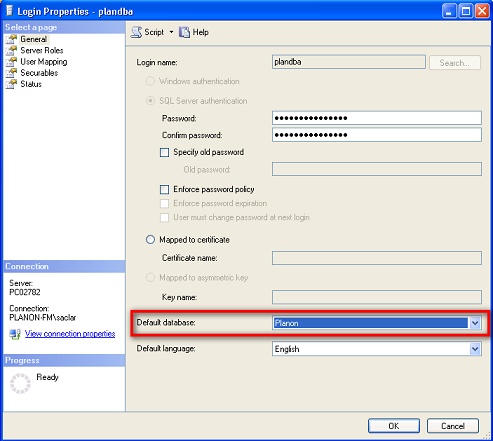Setting the default database for user ‘plandba’
The used connection strings do not always specify the desired database to connect to. It is therefore necessary to designate the Planon database as the default database for user ‘plandba’.
Procedure
1. Open MSSQL Management Studio.
2. Under Security> Loginsselect user plandba.
3. Right-click on user plandba and select Properties from the list.
4. Set the Default database to Planon.
5. Click OK to save and exit.