Connection to the cloud
The Planon cloud is the mailman that delivers all messages to the correct devices and Planon environments. In order to be able to deliver the right messages to the right system, each customer environment that uses Planon Mobile Field services has a unique identifier called systemid.
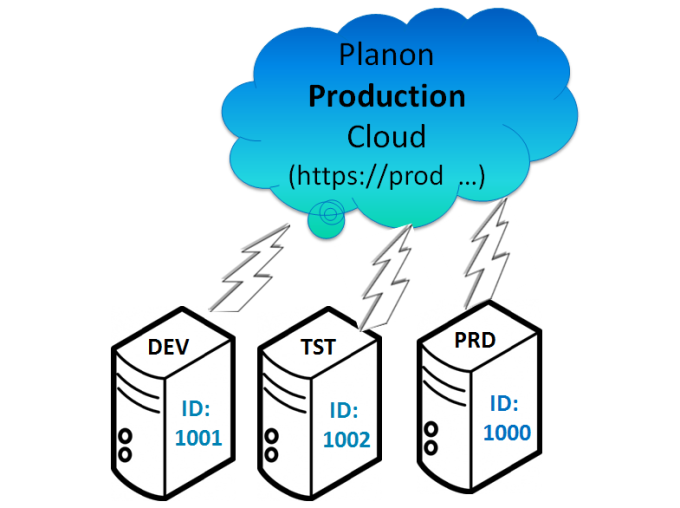
It is not allowed to use the same systemID for another environment. This will result in wrong delivery of the messages. |
• Url: the link to the cloud synchronization service.
• Systemid: a customer environment specific identifier for the cloud.
• Password: for authenticating the systemid.
Procedure
1. Open the jboss-wrapper-default.conf file again.
2. Add the following settings.
The text you add here is case sensitive. |
wrapper.java.additional.<nr>=-DPMFS_CloudUrl=<url to the Planon cloud>
wrapper.java.additional.<nr>=-DPMFS_SystemID=<nr of the system>
wrapper.java.additional.<nr>=-DPMFS_Password=<password to connect to the system>
wrapper.java.additional.<nr>=-DPMFS_SystemID=<nr of the system>
wrapper.java.additional.<nr>=-DPMFS_Password=<password to connect to the system>
Verify that there are no gaps in the sequence of the <nr> parameter. |
3. Grant access to the cloud url on the firewall. The port is the regular http port 443.
4. Check if the file ..\server\default\deploy\hornetq\hornetq-jms.xml has the following text: If not, add it.
<queue name="planonPMFSInboxMessageQueue">
<entry name="queue/PMFSInboxMessage"/>
</queue>
<queue name="planonPMFSOutboxMessageQueue">
<entry name="queue/PMFSOutboxMessage"/>
</queue>
<entry name="queue/PMFSInboxMessage"/>
</queue>
<queue name="planonPMFSOutboxMessageQueue">
<entry name="queue/PMFSOutboxMessage"/>
</queue>
If a connection is established via a proxy, you must update the tanuki configuration file to be able to connect to the proxy. For details about proxy configuration, see Proxy settings. |