Using search operators
The following is an example for using the In operator in the Personnel TSI. Go to Personnel.
Procedure
1. In the search bar select Department.
2. In the next column, select the In operator.

Click the  button to open the following dialog box.
button to open the following dialog box.
 button to open the following dialog box.
button to open the following dialog box.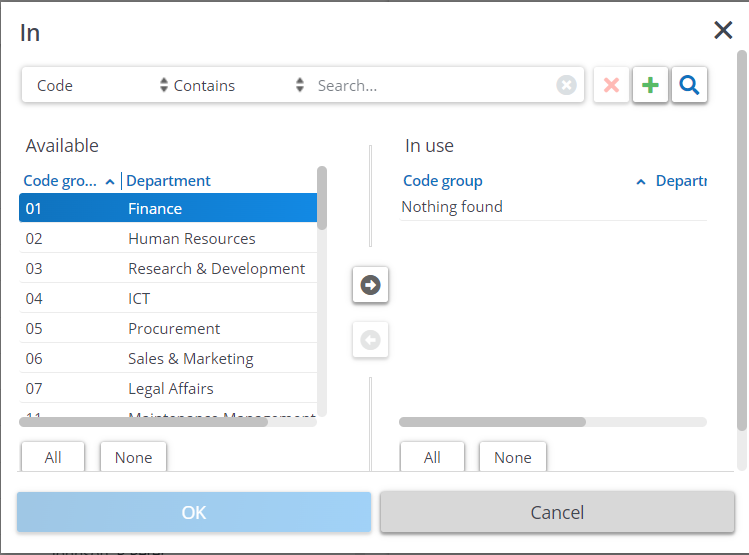
Select the departments you want to include in your selection, move them to the In use section and click OK.
All persons belonging to the Central staff and Finance department are now displayed.
Contrary to filters (refer to Using filters) it is not possible to save search queries that you perform via the search bar. In addition, when performing a search request via the search bar, you can only select from a limited number of search fields. With filters, you can search on almost any field of an element. |