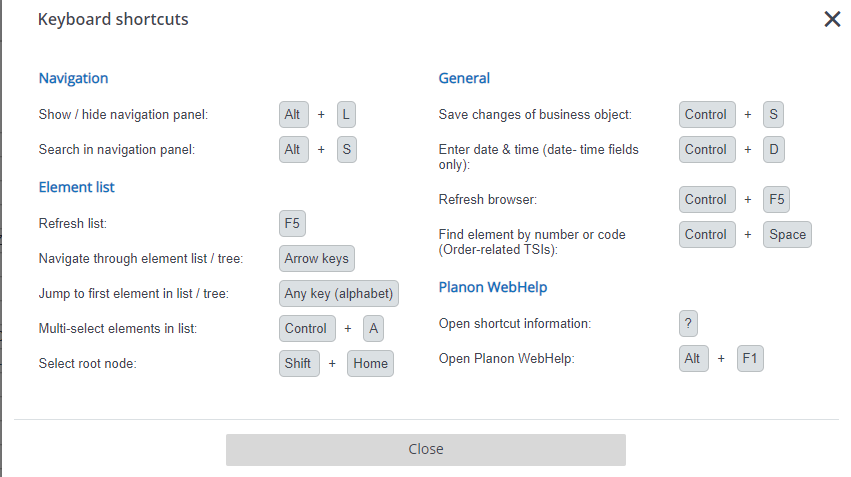Shortcut keys
This topic helps you to know how to access the keyboard shortcut keys available in the application.
Procedure
To access the keyboard shortcut keys:
1. Click the help icon ( ) in the top-right corner .
) in the top-right corner .
 ) in the top-right corner .
) in the top-right corner .These options appear.
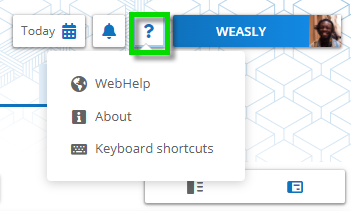
2. Click Keyboard Shortcuts from the list.
The Keyboard shortcuts page appears.