Examples of using multiple search operators
Order 154 contains Order group 01.02 and Property 14. The following are the examples displaying the output when using different search operators with an AND/OR filter:
Example 1:
Filter on: Order Group = 01.02, Electrical AND Property = 14, Columbus square.
Result: Order 154 is shown in the elements list.
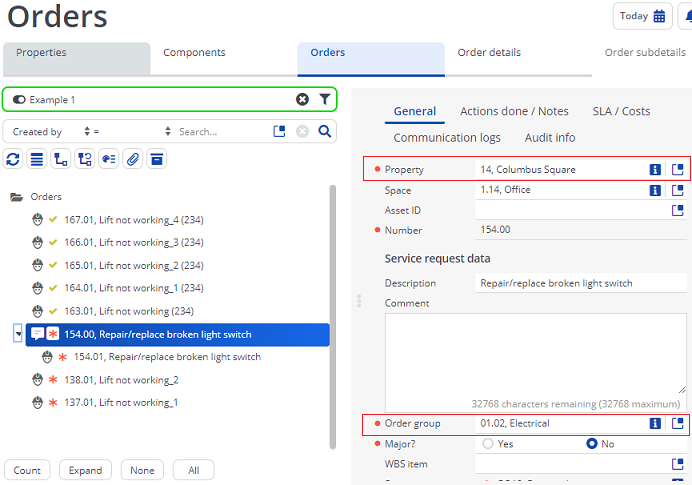
Example 2:
Filter on: Order group Not In or empty 01.02, Electrical AND Property = 14, Columbus square.
Result: Order 154 is not shown in the elements list.
Order 154 belongs to Order group 01.02 and Property 14. Here one of the filter specifies Not In (Order group 01.02) or empty, Order 154 is not listed in the set of records displayed although it belongs to Property 14. As we used AND filter the result should satisfy both statements(filters).
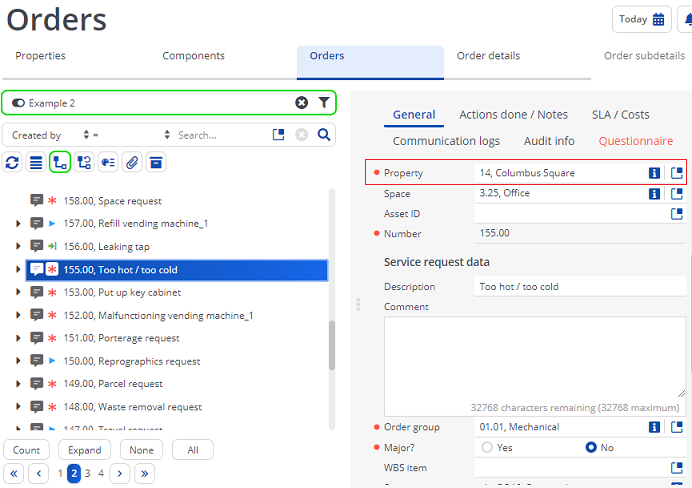
Example 3:
Filter on: Order Group = 01.02, Electrical AND Property Not In or Empty 14, Columbus square.
Result: Order 154 is not shown in the elements list.
The orders shown on the elements list are main orders, however, they are grayed out and their sub-orders show the correct filter data. The records displayed take into account the Show related work orders button. |
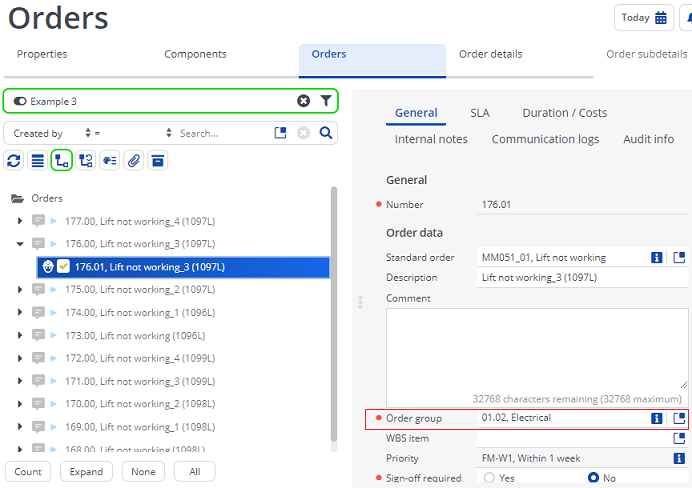
Example 4:
Filter on: Order group Not In or Empty 01.02, Electrical AND Property Not In or Empty 14, Columbus square.
Result: You see that none of the displayed records show for Property 14, and the order group 01.02, Electrical.
However, as this is an AND statement, it should have removed only those records that include both statements in the filter. |
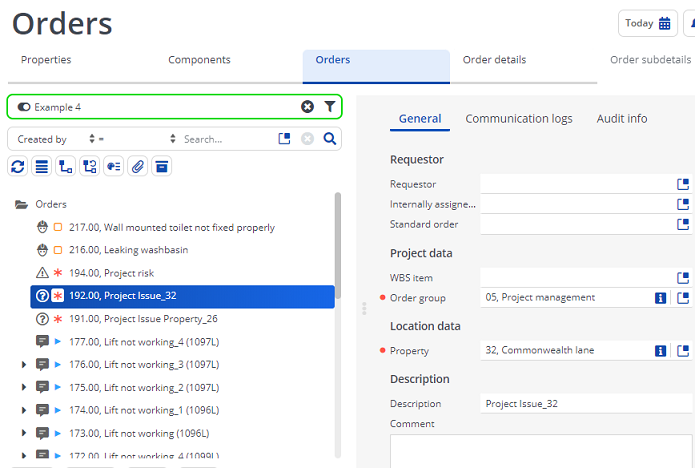
The following table clarifies the reason for output records when using AND/OR filters for Not in or empty search operators
Number of records | Order group | Property | Reason for resulted record |
|---|---|---|---|
Below are the set of records we have | |||
1 | 01.03 | 14 | |
2 | 01.03 | 15 | |
3 | 01.02 | 14 | |
4 | 01.02 | 15 | |
5 | 14 | ||
6 | 15 | ||
7 | 01.02 | ||
8 | 01.03 | ||
Filter on: Order group Not In or Empty 01.02, Electrical AND Property Not In or Empty 14, Columbus square | |||
2 | 01.03 | 15 | Not in both (Order group 01.02 and Property 14) |
6 | 15 | Empty Ordergroup and not in Property 14 | |
8 | 01.03 | Not in Order group 01.02 and empty property | |
Filter on: Order group Not In or Empty 01.02, Electrical OR Property Not In or Empty 14, Columbus square | |||
1 | 14 | 01.03 | Not in Order group 01.02 |
2 | 15 | 01.03 | Not in both |
4 | 15 | 01.02 | Not in Property 14 |
5 | 14 | Empty Order group field | |
6 | 15 | Applied both (not in Property 14, empty order group) | |
7 | 01.02 | Empty property field | |
8 | 01.03 | Applied both (empty prperty, not in Order group 01.02) | |