Selection bar
The selection bar displays all the available selection levels of the TSI you have currently selected. On selecting a selection level, the corresponding selection steps appear.
When you position the cursor over a selection level, a list of selection steps on that level appear. You can also jump to a selection step by selecting it from this list. The currently active step on that level is highlighted in the list.
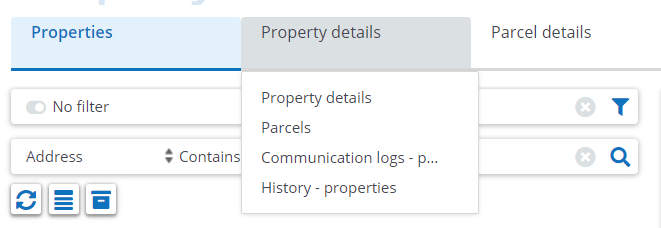
The selections steps are displayed only if there are more than one selection steps. |
By choosing elements on each selection level, you can also pre-select and have only the required data shown.