Enabling performance monitoring
It is possible to log the performance monitoring data for Event Connector.
This data allows you to analyze the performance of processes involved in handling the sequence of data processing by Event Connector.
To enable monitoring, go to > and set the Is activated to Yes.
When enabled, a section displaying the Connector monitoring data is included in the log.
In addition to logging message processing information (number of hits, time it takes, etc), the log also specifies the throughput time of the message queue itself:
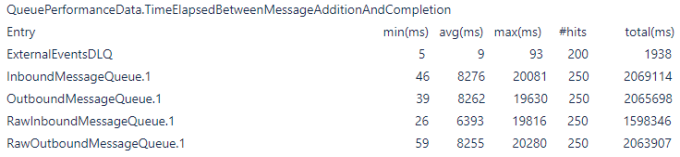
For an example of the log, see Viewing performance monitoring data in System Settings. |