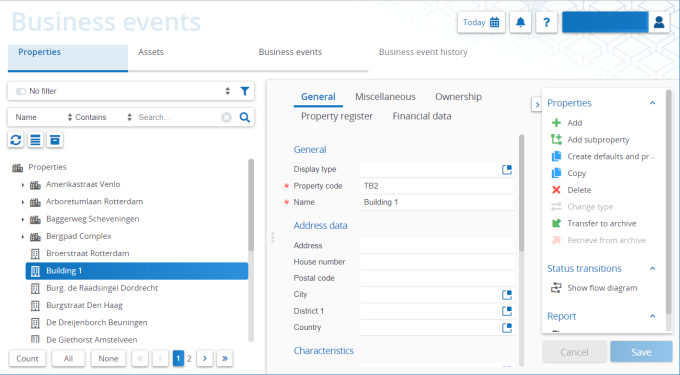Business events
After processing, the Edition appropriate actions are carried out.
Events are processed in the Planon application by submitting them to a set of business rules. The decision model kicks into action when adding a business event or setting a triggering status.
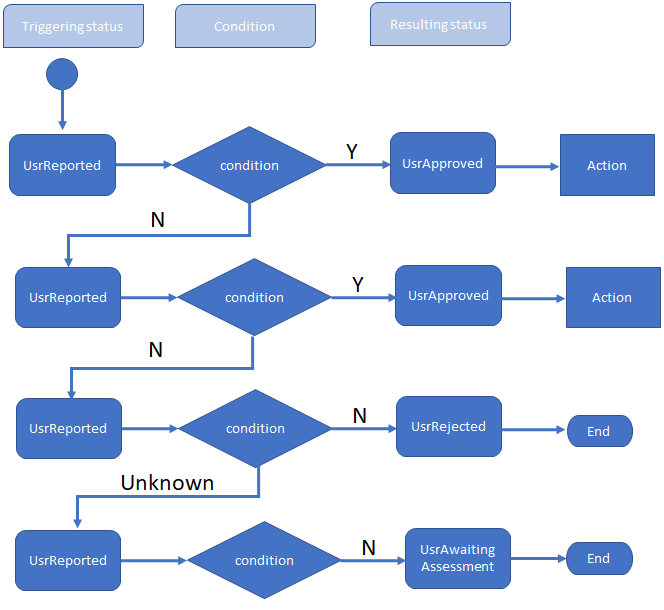
The whole model of rules is subsequently followed through until a condition is met. This subsequently results in the action that is defined for the rule. If no condition is met, the model simply stops for manual assessment.
A condition is not mandatory, in which case it is always true. |
Examples of actions could be:.
• Creating or updating a property (Properties step).
• Creating or updating an asset (Assets step).
• Creating or updating a business event (Business events step), sending a message to an external system.