Importing user-defined links
It is possible to import user-defined links or multiple select fields using an Enterprise Talk definition.
Sample XML:
<businessobjects>
<Usrkncurrency> (this is the name of the link created in field definer with “links”)
<UserCodeCodeRef>AFN</UserCodeCodeRef> (the content of the picklist you want to add as multiple select)
<Person>
<Code>P000000472</Code>
</Person>
</Usrkncurrency>
</businessobjects>
The following procedure, with reference to the above example, shows how to link a user-defined pick list item to an existing person:
Procedure
1. Create a pick list with at least one item to call on first. In the example, the pick list Usrkncurrency is created with one item AFN to call on.
2. Create a definition. Use the above sample XML and make the required changes.
3. Create two Import-export business object definitions. In the example, one is created for the pick list Usrkncurrency and the other for the Person business object.
4. The Usrkncurrency pick list business object must be set to Create/Update in all fields as shown in the following screenshot:

5. The Person business object must be set to Skip in all fields as shown in the following screenshot:

6. On Usrkncurrency, create a sub field definition that refers to the Person business object using the BORef field and set the field Part of search key to Yes.
7. On the Usrkncurrency pick list, create a standard Import-export field definition that refers to theUserCodeCodeRef, and set the field Part of search key to Yes as shown in the following screenshot:

8. For the Person business object, link the business object definition Code and set the field Part of search key to Yes as shown in the following screenshot:
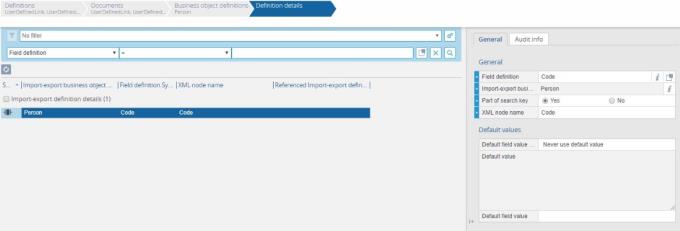
9. Add the pick list link on the Action pane > Links of the Layout of the Person to whom you want to link to. For example, Employee > Layout > usrkncurrency.
10. Run the Enterprise Talk defintion.
After running the definition, the referenced pick list item is added to the person.
You can also import UserMtoNAssociation (user-defined links) via Enterprise Talk. In the Planon application, you can import both multiple select picklists and standard Planon links via Enterprise Talk. |