Importing/exporting linked business objects (m-to-n relation/multiple select free field links)
If you want to import linked business objects, you can only do so if the business object link is also specified in the XML.
The following case outlines the import of User Groups and their respective users. This involves three business objects:
• User Groups
• Users
• Business object link: User groups > Related users
Sample XML
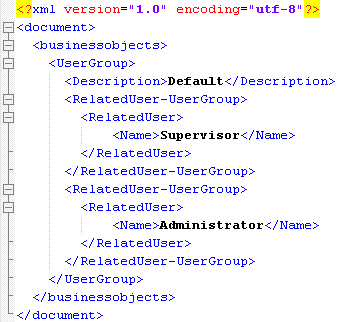
The linked business object (RelatedUser-UserGroup) has two reference fields: user group and related users. In the XML sample, user group is configured as super and related user is configured as sub. This list provides an overview of all user groups and their related users.
For an example of importing linked business objects, see Importing business objects with m-to-n relation. For an example of exporting multiselect free field links, see Exporting MSFF/M-to-N links.
To avoid errors while importing, the Part of Search key? field must be set to Yes on at least one field in M-to-N business objects. |