Importing into multiple business objects – Field as sub
To provide an example of importing nested data from an XML file into multiple business objects.
This example assumes that an import definition is available and is configured correctly. |
Enterprise Talk > Definitions > select the definition and, on the action menu, click Run
Let’s assume you want to import a list of staff members and the property to which they are linked from an XML file into Planon ProCenter . On Definition details level, your import definition must list the fields for which you want to import data.
The XML file contains data fields from two business objects:
• Properties
• Personnel
Therefore, on the Business object definitions selection level, both business objects must be defined.
You want to import the following fields:
You want to import the following fields:
Node name in XML | Field name in Planon ProCenter |
|---|---|
Property | |
Code | Code |
Name | Name |
City | City |
Person | |
Code | Code |
Name | Surname |
FirstName | First name |
Import file
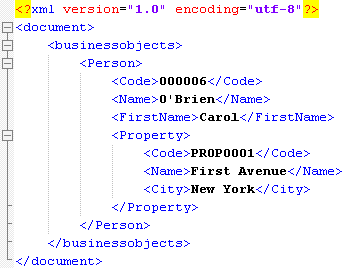
Since your main business object is Person, in the XML, the Property data is included as a lower level to the Person data. Consequently, on the Definition details level, the Property reference must be added as sub to the Person business object. |
Before import
In Personnel TSI, the property First Avenue is not in the list of properties. The count of properties is 61.
After import
The property, First Avenue is added to the list of properties. The count of properties is incremented by one and is now: 62. In the data section, the Property code, Name and City fields are filled out.
If you descend to the Personnel selection level, the staff member is listed with Code, Surname, and Property filled out.