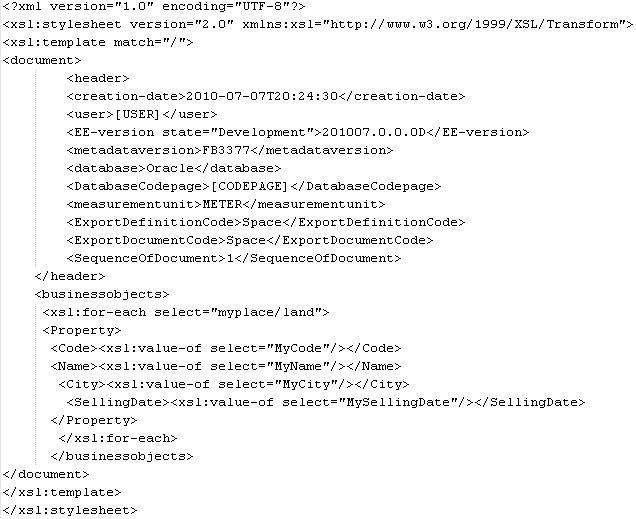Data transformation example (import)
If you want to import data from any system into Planon ProCenter , data transformation may be required.
If, for example, you want to import an XML data file containing property data into Planon ProCenter , you can use an XSLT file to convert the file data into a format that is understood by Planon ProCenter .
Example
The following table lists the source format and the format as expected by Planon ProCenter .
Source XML | Planon ProCenter XML |
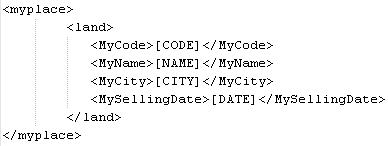 | 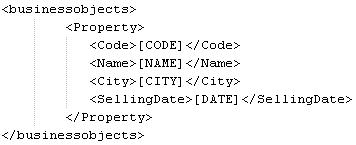 |
In order to import the source XML file, the data in the file needs to be converted to make it compatible with Planon ProCenter .
Procedure
1. Create an import definition.
2. Create a document for the import definition. In the Data source box, refer to the source XML file.
3. Create a business object definition for the Properties business object.
4. On the Import-export worker step, on the action menu, click Add to add the FileXSLTTransformation worker (for example). Adjust the sequence so the worker will start in the correct order.
For Planon ProCenter to read the data in the source XML file, the data transformation must first be processed. Consequently, ensure the sequence of processing this XSLT transformation is before reading the file. |
5. For the FileXSLTTransformation worker, in the Additional parameters box, provide the file specifics:
in=C:\path\to\source_xml_file.xml,
out=C:\path\to\source_converted.xml,
xslfile=C:\path\to\XSLT_transformation_file.xslt
out=C:\path\to\source_converted.xml,
xslfile=C:\path\to\XSLT_transformation_file.xslt
6. Save and run the definition.
Source XML file
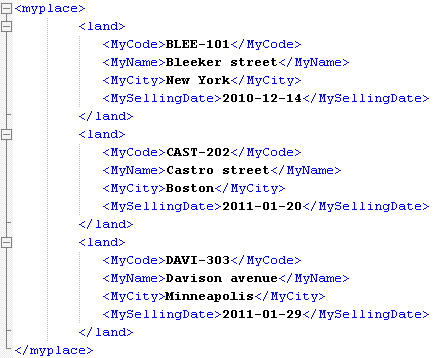
XSLT file