Viewing team member information on the allocation planboard
The bottom panel of the allocation plan board displays information about the on-call team members, such as their availability, and it provides insight into the distribution of on call-duties and priorities across the team. Finally, it helps you identify any conflicts between scheduled on-call duties and a team member's availability, which makes rescheduling the duties and exceptions easier.
Procedure
1. Go to the Service Providers' team allocation planboard.
2. At the top right corner of your screen, click the Select team ... button.
3. Select the on-call team whose on-call duties you want to view.
The on-call team's allocation planboard is opened. The bottom panel shows information on the individual team members, which corresponds with the planning information on the planboard. 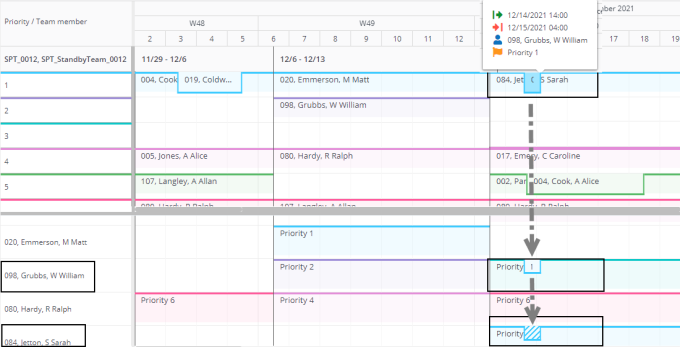
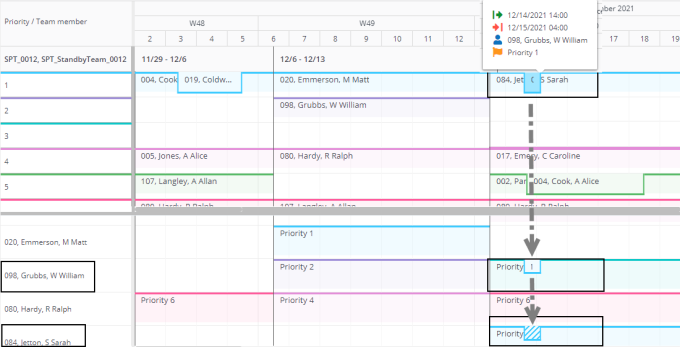
4. At the bottom panel, view the individual team members of the selected on-call team, their priorities and availability, on-call duties and exceptions.
The information on a team member's availability is derived from the Personnel TSI > > .
For more information on how to add unavailability records such as Training and Holiday for a person, see Resource activities. |
The following image displays that on December 1st, there is a clash between Alice Cook's Priority 1 on-call duty on the planboard and her Training block in the bottom panel. There is an additional conflict with a Priority 4 replacement duty for Alice Jones. Rescheduling of on-call duties and replacements might be required, because of these conflicts.
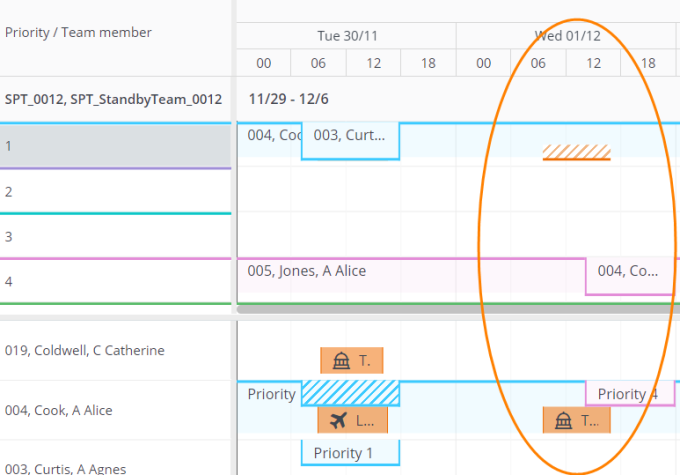
The following image shows an example without scheduling conflicts. In week 52, William Grubbs' on-call duty with priority 5 has an exception (replacement by Alice Cook). This means that if priority 5 is required at that time, Alice Cook will replace him during the period he is absent.
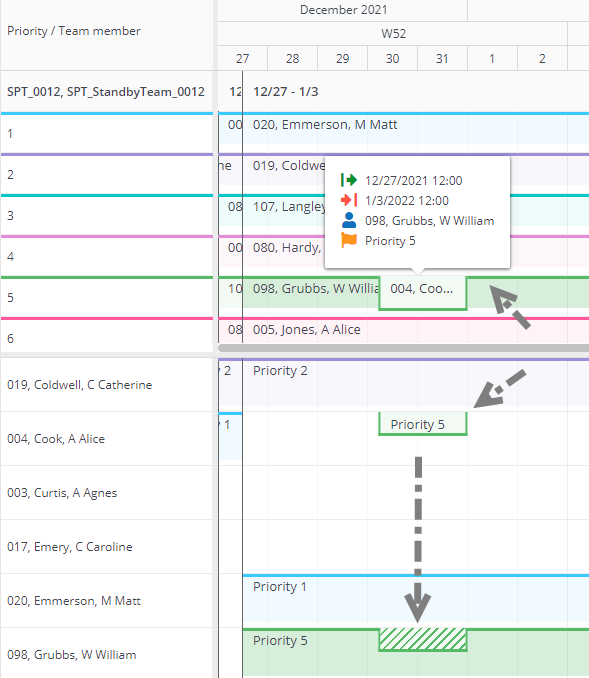
5. Reschedule any duties and exceptions on the planboard as required.