Schedule for on-call team allocation
On the team allocation planboard you define the on-call teams and their respective schedules, including handover days and times). After an on-call team schedule has been defined and saved, planning periods with a fixed start and end day and time are displayed on the planboard. Subsequently, you can specify per planning period when the individual team members are actually 'on duty'. It is also possible to enter exceptions to the on-call duties per team member, as required.
Currently, only weekly planning periods are supported. |
Example:
• On-call team = Team A
• Planning period frequency = weekly
• Handover day = Friday
• Handover time = 15:00
• Schedule applicable from 1-1-2021 until 12-31-2021 15:00
This will result in 52 planning periods for on-call team A, each starting and ending on a Friday at 15:00 h (handover day and time). Please note that if the Start date-time of the planning period is different to the Handover day/time, you will create one planning period that is shorter than a week. This is illustrated by the following image, where the first planning period, outlined in red, is smaller than the subsequent weekly planning periods on the planboard.
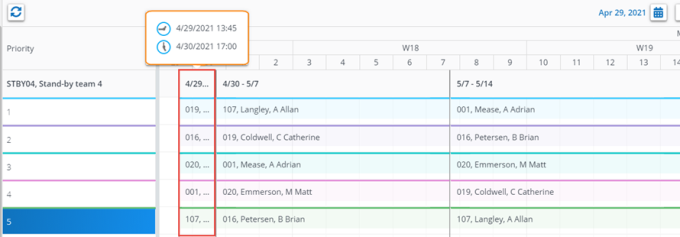
Any cross-over times between an on-call team and a regular service team are defined by the Allocation thresholds that are specified on the allocation agreement. |