Adding a subfolder to a dossier
You can create a hierarchical dossier structure with sub folders. The procedure for creating subfolders is similar to creating a dossier.
Procedure
1. Go to Dossiers and select a dossier from the list.
2. On the action panel, click Add sub.
3. Complete the relevant fields in the data section. For a description of these fields, refer to Dossier fields.
In Field definer > Dossiers business object, the Property field is by default not set to inherit its value. If you set this value to Yes, the Property field for subs will inherit its value from the main level. |
4. Click Save. You have now created a subfolder.
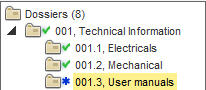
When the documentation is added to the dossier, on the action menu, click Activated to indicate that the dossier is complete.
You can add up to 10 subfolders to a dossier. |