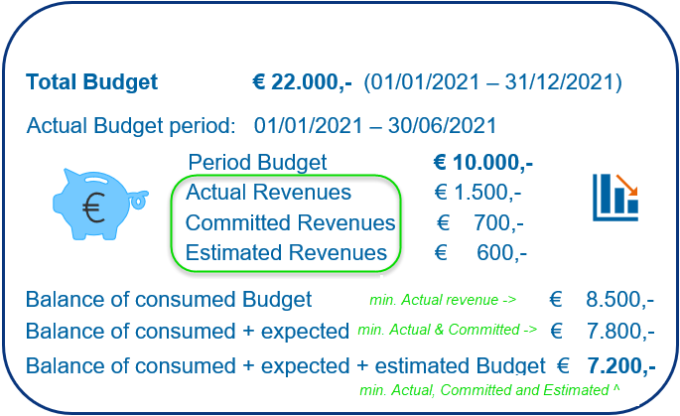Budget transactions
In Customer budgets, budget transactions are created automatically whenever (re)calculation of the budget revenues is required. The purpose of budget transactions is to fill or update the relevant Total amount and Balance amount fields on budgets (and budget periods). Transactions take place in response to specific 'back-office events' on the order such as: adding / deleting records, status changes (on orders or customer quotations), field changes, and so on.
Budget transactions and the ensuing budget (re)calculations are not only triggered by field or status changes on the order, but also by field changes and/or status changes on revenue related business objects such as:
• Order revenues (subtypes: General, Labor hours, Materials, Travel, Subcontractor)
• Customer quotation lines (subtypes: General, Labor hours, Materials, Travel, Subcontractor)
• Revenue estimation lines (subtypes: General, Labor hours, Materials, Subcontractor)
See Events triggering customer budget transactions for more information on which field is recalculated by which event.
Some changes on Order fields can have a bigger impact than just recalculating amounts. Changes on the following Order fields will (highly likely) lead to a different applicable budget: Customer, Contract line and Service agreement service. Therefore, if the budget is no longer applicable, changing these fields will clear the Customer budget field. The Manual budget? field is only reset to the default value if there are no applicable budgets available to select manually. See Revenue estimation lines - fields, Customer quotation lines - fields and Order revenue fields. |
Example of budget & budget period revenue calculation
The effect of budget transactions on the amounts of budget & budget period