Reference date
You can use a reference date to access time-dependent data. Setting a reference date allows you to only display elements that are valid either on, before or after this date.
For example, you can specify that elements are only displayed if their start date is earlier than or equal to the reference date and whose end date is later than or equal to the reference date.
For example, you can specify that elements are only displayed if their start date is earlier than or equal to the reference date and whose end date is later than or equal to the reference date.
You can use the reference date to reveal the progress of a contract or contract line at a specific point in time.
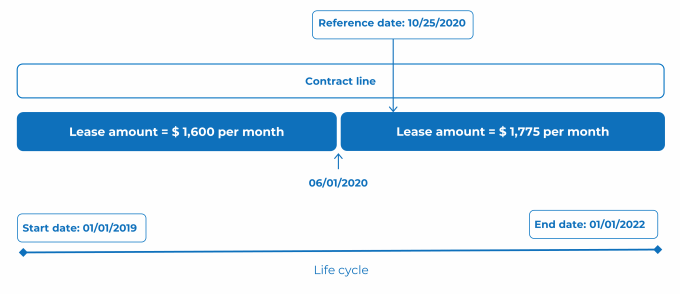
By default, the system date is the reference date, but you can select any other date from the calendar, regardless of whether it is in the past or future. |
The filter on the reference date feature is activated by default. You can deactivate the reference date by clicking Deactivate reference date.