Basic Settings PowerBI
If you are using PowerBI as your tool of choice, please apply the following recommended settings.
1. Install PowerBI...
b. In All apps, search for PowerBI and download the desktop version.
2. For each new PowerBI file (.pbix) you must reset settings.
a. Go to File > Options and Settings > Options.
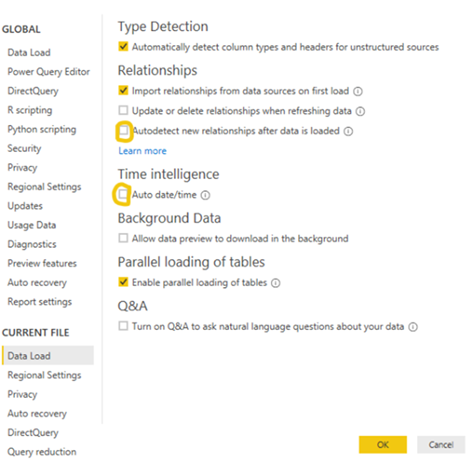
b. In the dialog box that appears, deselect:
- Autodetect new relationships after data is loaded
- Auto date/time
These settings slow down data loading and are not required.