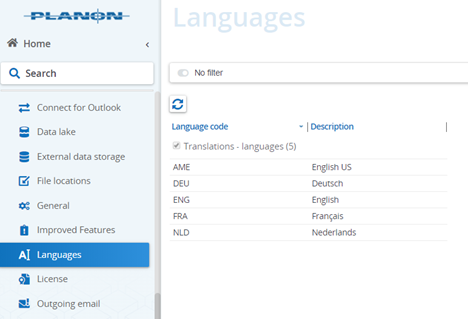Finding your language code
The language code is the acronym of the language that is linked to your account in the Planon application.
Because it is a translation, you need to know which language you are using.
1. In the top-right, click My account.
This is where you can find your language.
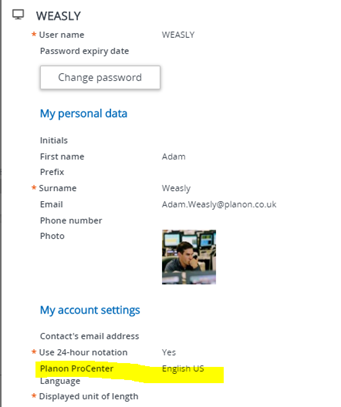
Here you can see that English US is the language.
2. Go to the Languages TSI.
Here, you can see that the Code for this language is AME.