Filter on syscode
By being able to filter on the syscode instead of having to join two tables, the search will be much quicker.
If a business object (BO) has a reference, we implemented 2 columns:
• The <BOsystemname>Ref field, that contains the syscode value of the row in the referenced table.
• The <BOsystemname>Ref_ BOsystemname> column, where you can expand the referenced BO to include the fields you need to show.
For example, Order has a reference to a Department. There are 2 fields:
• DepartmentRef
• DepartmentRef_Department
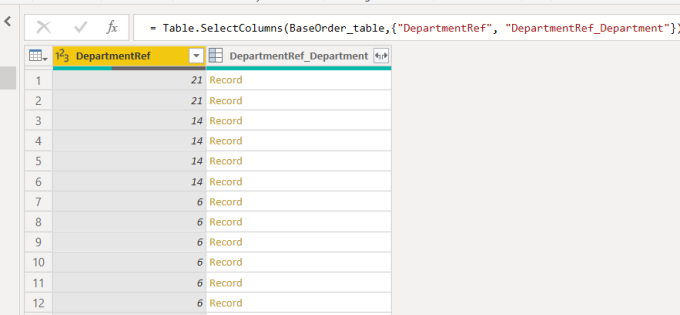
To include, for example, the Department name in the Asset table, you can expand it to include the column DepartmentRef_Department.Name.
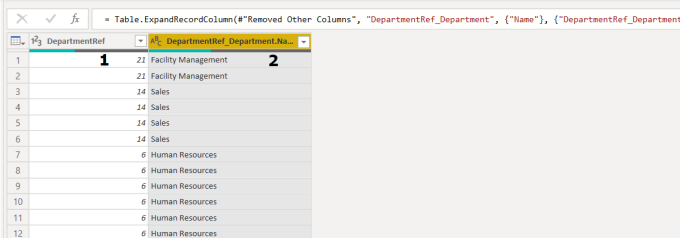
Now, you can build a filter that, for example, only shows the HR department. You can build it on the syscode (column 1) or on the name column (2).
Filtering on the syscode column will be faster because the tool does not need to join 2 tables for your filter, it only has to search in one table.